In this post, we will guide you about What is CPS Missing Credits? How to Clearance the Missing Credit through simple steps.
The opportunity is now available to correct and rectify the missing credits on the 2019-2020 CPS Missing Credit Program. Our CPS Account Missing Credits are to be corrected only by our Pay Authorities. So, kindly check your CPS Missing Credits properly and clear it immediately.
Related Post: CPS Account Slip 2019-2020
How to Check and Clear CPS Missing Credits and Clearance before end of the year:
1. Visit the Official CPS Website: http://cps.tn.gov.in/public/
2. Now enter your CPS No. and DOB and click the “submit” button to view your CPS Account statement details.
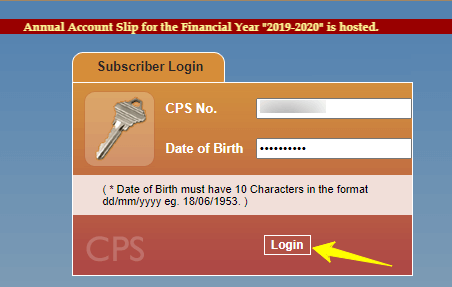
3. Click the “Missing Credits” option. Now will be displayed a list of missing months/ year and Status, Remarks in the table format.
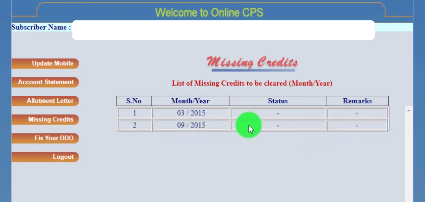
Note: The data which is displayed in the table is an older or outdated one. So candidates need to cross-check and verify it manually using your IT Forms and Previous Payslips for each and every month/year.
- If want to do this process in an easy way just create a simple table for all months includes with the year and fill all month salary and arrear details as follows,
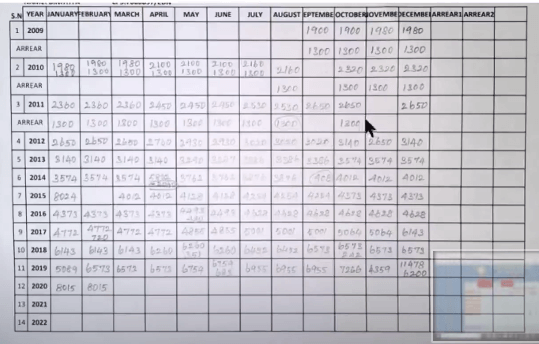
- If you missing any particular month leave it blank and contact your salary authorities and clear it immediately.
Hope you understand the process to find your missing credits. If you have any queries related to this please comment below our team will be ready to give immediate assistance.
பங்களிப்பு ஓய்வூதிய திட்ட விடுப்பு வரவுகள் போர்த்தி செய்யும் விவரங்கள்
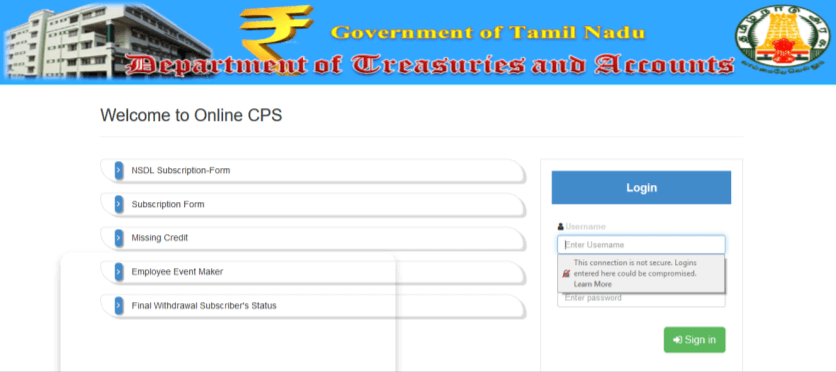
User Name : ToCode_DDO Code (EX : 2201_AC301)
Password : ToCode_DDO Code_123 (Ex : 2201_AC301_123)
Missing Credits 2018-2019
Click → MC Entry (2018-2019)

Select the Employee CPS Number


மேற்கண்ட பணியாளருக்கு ஜூன் , ஜூலை , ஆகஸ்ட் 2018 மாதங்களுக்கு CPS Missing Credit உள்ளது என GDC-யினால் குறிப்பிடப்பட்டுள்ளது. இதனை பணியாளராது கணக்கீட்டுத்தாளிணை பதிவிறக்கம் செய்து , முதலில் சரிபார்க்க வேண்டும்.
அதாவது அந்த காலங்களில் பணியாளர் பணிபுரிந்து ஊதியம் பெற்றுள்ளாரா? அல்லது மொத்தமாக மூன்று மாதங்களுக்கு ஊதியம் பெறாமல் மொத்தமாக செப்டம்பர் மாதம் ஊதியம் பெற்று CPS தொகை செப்டம்பர் பதிவேற்றம் செய்யப்பட்டு உள்ளதா என சரிபார்க்க வேண்டும்.

உதாரணமாக மேற்காணும் கணக்கீட்டுத்தாளில் 05/2018க்கு பிறகு நேரடியாக 09/2018 இடம்பெற்றுள்ளது. எனவே ஜூன் முதல் ஆகஸ்டு வரை CPS Missing Credit உள்ளது என உறுதி செய்யலாம்.
மேற்காணும் பணியாளர் மே 2018 மாதத்துடன் பணிமாறுதலில் இந்த புதிய அலுவலகத்தில் பணியேற்றுள்ளார். ஜூன் மற்றும் ஜூலை மாத நிலுவை ஊதியம் 09-08-2018 அன்று பெற்றுள்ளார். இருமாதங்களுக்கு சேர்த்து ஒரே வில்லை எண்ணில் ஊதியம் பெற்றுள்ளதால், ஜூன் 2018 மாதத்தில் CPS Missing Credit-ல் “Already Paid” என குறிப்பிட வேண்டும்.

பின்னர் 07/2018-ல் இருமாதங்களுக்கு சேர்த்து CPS Missing Credit Update செய்தல் வேண்டும்.
அதாவது Contribution என்ற கலத்தில் பிடித்தம் செய்யப்பட்ட CPS Amount-னை enter செய்யவும். ஒரு வேளை நிலுவை பிடித்தம் இருந்தால் மட்டுமே Arrear கலம் நிரப்பப்பட வேண்டும்.
Total Amount of CPS Schedule என்பது ஒரு Тoken No-ல் Pass செய்யப்பட்ட, ஊதியப்பட்டியில் பிடித்தம் செய்யப்பட்ட CPS Schedule-ன் மொத்தத் தொகை ஆகும்.

மேற்காணும் பதிவில் Contribution மற்றும் Total Amount of CPS Schedule ஆகிய இரண்டும் ஒரே தொகையாக உள்ளது. ஆனால் மாத ஊதியப்பட்டியலில் பல பணியாளர்கள் இருப்பதால் இது மாற்றம் பெறும்.
TOKEN DETAILS
வில்லை எண் (TOKEN NUMBER) என்பது முதல் நான்கு இலக்கம் : 2018 (2018-2019 என்ற வருடத்தை குறிக்கும்) அடுத்த நான்கு இலக்கம்: 2201 (கருவூலத்தின் பெயர் – மாவட்டக்கருவூலம்) அடுத்த ஏழு இலக்கம் : வில்லை எண் (உதாரணம் : 000350, 004012)
VOUCHER DETAILS
VOUCHER NUMBER என்பது ஆறு இலக்கம் கொண்டது.
(உதாரணம்: A00025, D00031)
A – என்பது Salary
D – என்பது Grants
அதாவது அரசு உதவி பெறும் பள்ளிகள் மற்றும் கல்லூரிகளுக்கு வழங்கப்படும் மானியப்பட்டியின் வவுச்சர் எண் D என துவங்கும்.
ENCASHMENT DETAILS
Encashment Details -களில் Place என்பது பட்டி சமர்ப்பித்த கருவூலம் நாள் என்பது பட்டி காசாக்கப்பட்ட நாள் (Voucher Date-ம் அதேதான்)
BILL GROSS AND NET DETAILS
பட்டியின் மொத்தம் மற்றும் நிகரத் தொகைகள்
MHead and sub A/C என்பது பட்டி சமர்ப்பித்த கணக்குத் தலைப்பு மற்றும் துணைக் கணக்கு எண் ஆகும். அது தொடர்பான விவரம் கீழ்க்கண்டவாறு தரப்படுகிறது.

ORIGINALLY BOOKED MAJOR HEAD
எப்பொழுதும் இந்த விவரம் “8342” எனக் குறிப்பிடவும். இது CPS-ன் கணக்குத் தலைப்பினை குறிக்கிறது.
இதன் பின் Remarks கலத்தில் உரிய விவரத்தினை தேர்ந்தெடுக்கவும். இவையனைத்தினையும் நிரப்பிய பிறகு “SAVE” பட்டனை அழுத்தினால், கீழ்க்கண்டவாறு பக்கம் உருவாகும். அதில் “Finalize the entries” பட்டனை கிளிக் செய்யவும்.
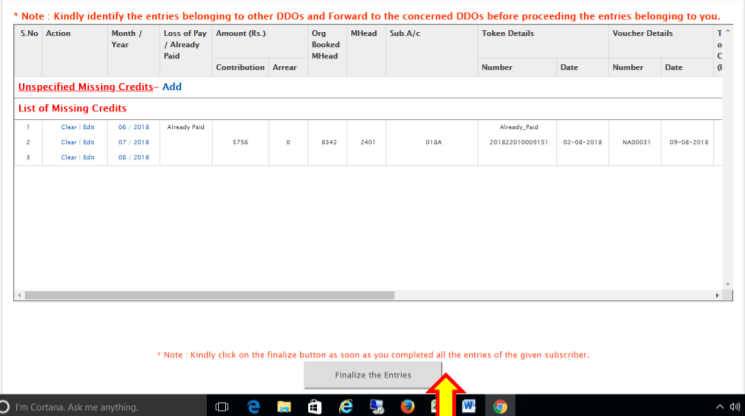
அதன்பின்னர் Missing Credits → Processing Credits-ஐ Click செய்து, பின்பு அனைத்தையும் தேர்ந்தெடுத்து, “Forward to Treasury” என்ற பட்டனை Click செய்யவும்.
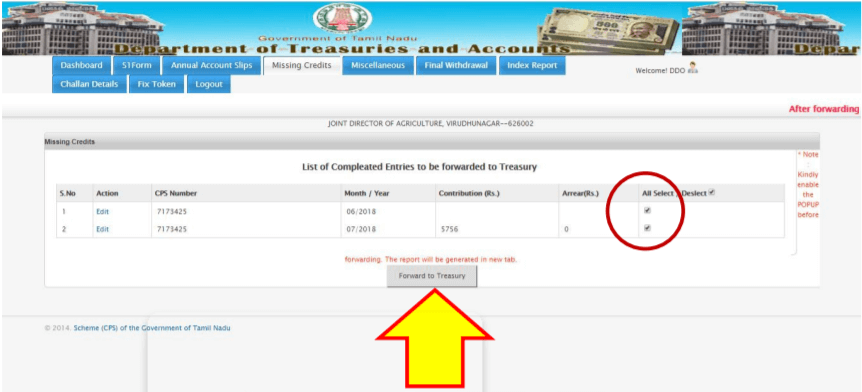
அதன்பின்பு, சென்று Missing Credits → Report-ஐ Click செய்து, தேவையான அறிக்கைகளை பெற்று, அத்துடன் உரிய இணைப்புகளை இணைத்து, சார்ந்துள்ள கருவூலத்தில் சமர்ப்பிக்குமாறு கேட்டுக் கொள்ளப்படுகிறது.
மேலும் Missing Credits→ 2019-2020 MC-ஐ Click செய்து,இவ்வருடத்திற்கான Token Entries – நிறைவு செய்யுமாறும் கேட்டுக் கொள்ளப்படுகிறது.