Tamil Nadu Electricity Board Pension Scheme details for the year 2024-2025 This is the process of settling the terminal benefits to retired Government employees. Through this, old and new retired employees under TNEB can be able to check their monthly/annual pension amount details through the help of the dedicated online portal.
In this articles we will explain the complete process of tneb monthly pension status and tneb pension statement download.
How to check your TNEB Pension Amount Statement
1. Log on to Official TNEB Pension Scheme Details Page: http://pens.tnebnet.org/openbd/pens/pendet.cfm
2. Choose which statement details you want to know

Select your preferable statement method (Monthly Pension/ Annual Statement)
To know TNEB Monthly Pensions statement
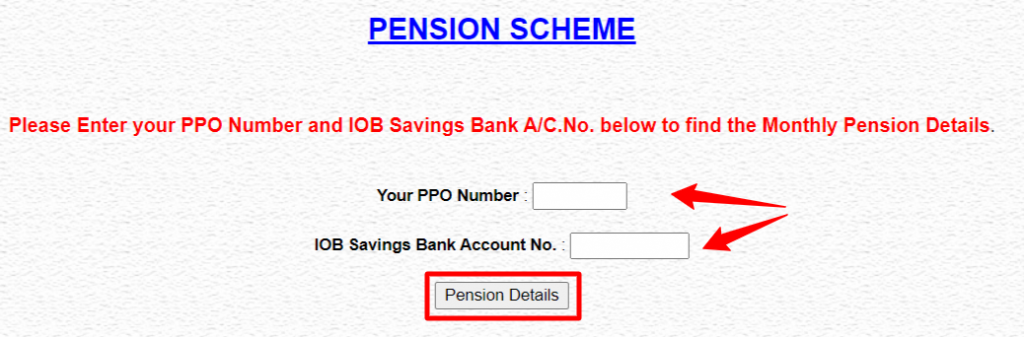
- Visit Monthly Statement Page.
- Then enter your PPO Number and your IOB Savings Bank Account No.
- Then press “Pension Details” button.
- Take a print out copy of your statement for future reference.
To know TNEB Annual Pensions statement
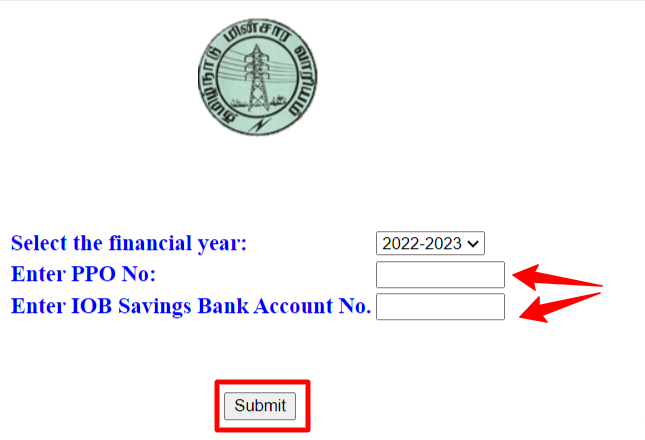
- Visit Annul Statement Page.
- Select the Financial year. Ex: (2024 – 2025)
- Then enter your PPO No.
- Finally enter your IOB Savings Bank AC No and press the “Submit” button.
- Take a printout copy of your statement for future reference.
TNEB Pension Statement Glossary
| Draw.pen | Drawing Pension (Basic Pension – Commutation) |
| DA | Dearness Allowance |
| IR | Interim Relief |
| NHIS | New Health Insurance Scheme |
| FSFS | Family Security Fund Scheme |
| WH | With held |
| MAR | Medical Attendance Rules |