About Dial of Water 2.0
DFW (Dial of Water 2.0) initiative by Chennai Metropolitan Water Supply and Sewerage Board (CMWSSB) to book water tankers for domestic and commercial usage. With this, consumers can easily book for water online within a minute across chennai with service available areas.
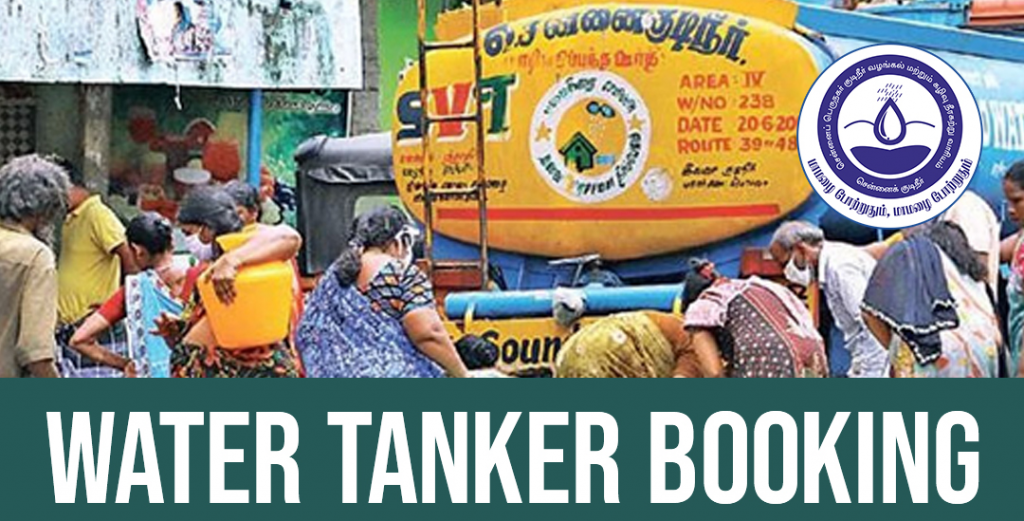
How to Create an account the Chennai Metro Water website
- Visit CMWSSB official website and Register for Dial for Water
- Then choose “Book a Water Tanker” Option in the middle of the page.
- After the page will redirected to https://dfw.chennaimetrowater.in/#/index the fill the Form named “Register for Dial for Water”.
- Enter the Zone No, Ward No, Bill Number & Sub Code and click Register Option.
Chennai Metro Water Tanker price
Here the tariff details for Chennai Metro Water Tanker Lorry.
| Capacity of Lorry | Booking mode | Booking time | Domestic Tariff (in ₹) | Partly Commercial Tariff (in ₹) |
| 6 KL | Online payment | 7.00 AM to 3.00 PM | 475 | 735 |
| 9 KL | Online payment | 7.00 AM to 3.00 PM | 700 | 1050 |
| 16 KL | Online payment | 7.00 AM to 3.00 PM | 1200 | 1785 |
How to Book for Chennai Metro for House/Commercial Purpose
Here the steps for chennai metro water tanker booking for your home or commercial usage.
- Under Book a Water Tanker form enter your registered Mobile Number.
- Click the “Generate OTP” button.
- Now choose the capacity you want in the book.
- Finally, proceed with the payment.
Note: Consumers should note that once Booking is made, No cancellation is allowed.
Chennai Metro Water Tanker Online Payment
- On Book a Water section enter your Phone number and verify Generate OTP.
- Next step will be to make a payment with a Credit/Debit card.
Chennai Metro Water Complaint Number
Chennai Metropolitan Water Supply and Sewerage Board complaints number is 044 4567 4567
| Register your complaints | Click here |
| View your complaints status | Click here |
Chennai Metro Water Contact details
To contact the Chennai Metro Water department for any queries, suggestions or complaints use the below contact details.
Phone Number: 044 4567 4567 (20 lines)
Toll free: 1916
Official Twitter handle: @CHN_Metro_Water
Facebook: @CMWSSB
Instagram: @chennaimetrowater
Good clarification to apply online for water supply. Thank you.
Thank you.